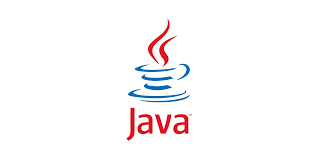
1. 정규표현식이란
def) 특정한 규칙을 가진 문자열의 집합을 표현하는 데 사용하는 형식 언어
정규표현식은 문자열 내에서의 검색을 위해 사용되는 축약된 표현을 말합니다.
cbcbcb181818
위와 같은 문장에서 '숫자' 만을 추출하기 위해서는 '숫자' 를 표상하는 무언가가 있어야겠지요?
문자열 타입으로 저장된 데이터 하나를 보았을 때 사람은 그것이 숫자인지 영문자인지 딱 보면 척 하고 알 수 있지만,
컴퓨터는 아스키코드 범위를 정해주든지 0부터 9까지와 하나하나 비교해보든지 하는 복잡한 과정을 거쳐야
그것이 숫자인지를 알 수가 있습니다.
이런 불편들을 해결하기 위해 등장하게 된 것이 바로 정규표현식입니다.
java 뿐 아니라 다양한 언어에서 공통적으로 사용되며, 관련된 라이브러리를 지원하고 있습니다.
2. 문자 표현방법 (character classes)
| [abc] | a, b, c 중 어느 하나 |
| [^abc] | a, b, c를 제외한 모든 문자 |
| [a-zA-Z] | a부터 z까지와 A부터 Z까지 |
| [a-z[A-Z]] | a-z 또는 A-Z (합집합) |
| [a-z&&[d,e,f]] | a-z 와 [d,e,f 중 어느 하나]의 교집합 |
| [a-z&&[^m-p]] | a-z 에서 [m-p 를 제외]한 (차집합) |
위 표를 참고할 때, 숫자를 나타내려면 [0-9] 와 같이 범위를 지정해주면 되겠군요.
사전정의된 캐릭터 클래스를 이용하면 보다 간편해집니다.
| . | 어떤 문자 하나 |
| \d | 숫자 하나 [0-9] |
| \D | 가 아닌 것 [^0-9] |
| \s | 공백문자 하나 (whitespace, \t \n \f \r) |
| \S | 가 아닌 것 |
| \w | 영문자와 숫자와 언더스코어( _ ) [a-zA-Z_0-9] |
| \W | 가 아닌 것 |
* 주의사항
java에서는 역슬래쉬(\)를 escape 문자로 취급하므로 역슬래쉬 하나를 나타내기 위해서는 \\라고 해야합니다.
문자 '\' 자체를 표시하고 싶다면 \\\\라고 해야합니다.
위의 \d 의 경우 java에서는 \\d로 사용합니다.
| Enter your regex: [0-9] Enter input string to search: cbcbcb181818 I found the "1" starting at 6 ending at 7 I found the "8" starting at 7 ending at 8 I found the "1" starting at 8 ending at 9 I found the "8" starting at 9 ending at 10 I found the "1" starting at 10 ending at 11 I found the "8" starting at 11 ending at 12 |
3. 수량 나타내기 (Quantifiers)
수량자로는 해당 문자가 match 되어야하는 횟수를 지정할 수 있습니다.
| Greedy | Reluctant | Possessive | desc |
| x? | x?? | x?+ | x가 없거나 한 번 |
| x* | x*? | x*+ | x가 0 또는 그 이상 |
| x+ | x+? | x++ | x가 1 또는 그 이상 |
| x{n} | x{n}? | x{n}+ | x가 n 번 |
| x{n,} | x{n,}? | x{n,}+ | x가 최소한 n번 |
| x{n,m} | x{n,m}? | x{n,m}+ | x가 n번에서 m번 사이 |
문자열 "abaabaaab"에 대해서 위 Greedy 수량자들을 적용한 결과는 다음과 같습니다.
| Enter your regex: a? Enter input string to search: abaabaaab I found the "a" starting at 0 ending at 1 I found the "" starting at 1 ending at 1 I found the "a" starting at 2 ending at 3 I found the "a" starting at 3 ending at 4 I found the "" starting at 4 ending at 4 I found the "a" starting at 5 ending at 6 I found the "a" starting at 6 ending at 7 I found the "a" starting at 7 ending at 8 I found the "" starting at 8 ending at 8 I found the "" starting at 9 ending at 9 Enter your regex: a* Enter input string to search: abaabaaab I found the "a" starting at 0 ending at 1 I found the "" starting at 1 ending at 1 I found the "aa" starting at 2 ending at 4 I found the "" starting at 4 ending at 4 I found the "aaa" starting at 5 ending at 8 I found the "" starting at 8 ending at 8 I found the "" starting at 9 ending at 9 Enter your regex: a+ Enter input string to search: abaabaaab I found the "a" starting at 0 ending at 1 I found the "aa" starting at 2 ending at 4 I found the "aaa" starting at 5 ending at 8 Enter your regex: a{2} Enter input string to search: abaabaaab I found the "aa" starting at 2 ending at 4 I found the "aa" starting at 5 ending at 7 Enter your regex: a{2,} Enter input string to search: abaabaaab I found the "aa" starting at 2 ending at 4 I found the "aaa" starting at 5 ending at 8 Enter your regex: Enter your regex: a{1,2} Enter input string to search: abaabaaab I found the "a" starting at 0 ending at 1 I found the "aa" starting at 2 ending at 4 I found the "aa" starting at 5 ending at 7 I found the "a" starting at 7 ending at 8 |
한편, 수량자는
1. capturing group, (cat) 이나
2. character class, [cat] 에도 적용될 수 있습니다.
전자의 경우 "cat" 이 반복되는 횟수를,
후자의 경우 'cat 중에 어느 한 글자' 가 반복되는 횟수를 지정할 수 있습니다. ex) cc ca at tt
*
- capturing group은 괄호 안에 포함된 문자들을 하나의 단위로 묶어줍니다.
- 문자열 중 매치가 된 부분은 메모리에 남아 역참조 (backreference) 할 수 있습니다.
- 예를 들어, (\d\d)\1은 두 개의 숫자가 연속적으로 매치되는 지를 확인합니다.
- Numbering 은 왼쪽에서 오른쪽으로 이루어집니다.
- ( ( A ) ( B ( C ) ) ) 는
- ( ( A ) ( B ( C ) ) )
- ( A )
- ( B ( C ) )
- ( C )
와 같이 번호를 붙일 수 있습니다.
이걸 알아야하는 이유는 Matcher의 몇몇 메소드들이 그룹번호를 파라미터로 요구하기 때문입니다.
(start, end, group 등)
** 괄호로 묶지 않으면 수량자가 마지막 문자 't' 에 대해서만 적용되어 catt을 찾게 됩니다.
| Enter your regex: cat{2} Enter input string to search: onecattwocatcatthreecatcatcat I found the "catt" starting at 3 ending at 7 I found the "catt" starting at 12 ending at 16 Enter your regex: (cat){2} Enter input string to search: onecattwocatcatthreecatcatcat I found the "catcat" starting at 9 ending at 15 I found the "catcat" starting at 20 ending at 26 Enter your regex: [cat]{2} Enter input string to search: onecattwocatcatthreecatcatcat I found the "ca" starting at 3 ending at 5 I found the "tt" starting at 5 ending at 7 I found the "ca" starting at 9 ending at 11 I found the "tc" starting at 11 ending at 13 I found the "at" starting at 13 ending at 15 I found the "ca" starting at 20 ending at 22 I found the "tc" starting at 22 ending at 24 I found the "at" starting at 24 ending at 26 I found the "ca" starting at 26 ending at 28 Enter your regex: (\d\d)\1 Enter input string to search: 12121233 I found the "1212" starting at 0 ending at 4 |
끝으로 greedy reluctant possessive 의 차이를 알아보겠습니다.
imadogyou'readog 라는 문자열에서
임의의문자들과 결합된 dog를 찾으려고 합니다.
1) greedy의 경우 .*dog 중에서 .* 는 어느(any) 문자가 0 또는 그 이상 존재함을 의미합니다.
탐욕스럽게 이에 해당하는 전체 문자열(imadogyou'readog)을 먹어치워버립니다.
다음으로 d 의 매치여부를 확인해야하는데 남은 문자열이 없기 때문에
.* 를 두들겨패서 글자를 하나씩 토해내게 만듭니다.
g.. o.. d 드디어 d 를 찾았습니다. 다음으로 o 를, 그리고 g 를 매치시킵니다.
매치가 끝에서 이루어졌습니다. 전체 문자열을 반환합니다.
2) reluctant는 반대로 앞에서부터 한 글자씩 읽어가며 매치여부를 확인하고 마지막으로 전체 문자열을 확인하게 됩니다.
입이 짧은 reluctant는 imadog 에서 매치를 확인합니다.
그리고 깨작깨작 글자를 하나씩 읽어들이다가 you'readog 에서도 매치를 확인합니다.
3) possessive 는 항상 전체 문자열을 읽어와 단 한 번 매치 여부를 확인합니다.
greedy와 마찬가지로 .*+ 가 전체 문자열을 다 먹어치웁니다.
탐욕을 넘어선 소유욕 때문에 .*+ 를 아무리 두들겨패도 글자를 토해내지 않습니다.
결국 match 에 실패하게 됩니다.
| Enter your regex: .*dog Enter input string to search: imadogyou'readog I found the "imadogyou'readog" starting at 0 ending at 14 Enter your regex: .*?dog Enter input string to search: imadogyou'readog I found the "imadog" starting at 0 ending at 6 I found the "you'readog" starting at 6 ending at 14 Enter your regex: .*+dog Enter input string to search: imadogyou'readog No match found |
4. 정규표현식 테스트도구
java.util.regex 에서는 정규표현식에 사용될 수 있는 도구로서 Pattern과 Matcher를 제공하고 있습니다.
Pattern.compile() 로 정규식을 저장할 수 있습니다.
pattern.matcher() 는 대상 문자열을 저장합니다.
import java.util.regex.Pattern;
import java.util.Scanner;
import java.util.regex.Matcher;
public class RegexTestHarness {
public static void main(String[] args){
Scanner sc = new Scanner(System.in);
while (true) {
System.out.println("Enter your regex: ");
Pattern pattern =
Pattern.compile(sc.nextLine());
System.out.println("Enter input string to search: ");
Matcher matcher =
pattern.matcher(sc.nextLine());
boolean found = false;
while (matcher.find()) {
System.out.println("I found the \"" + matcher.group() + "\"" +
" starting at " + matcher.start() + " ending at " + matcher.end() );
found = true;
}
if(!found){
System.out.println("No match found");
}
}
}
}위 프로그램은 입력된 정규식에 해당하는 문자가 입력된 문자열 내 어느 위치에 존재하는지 알려줍니다.
이때 matcher의 메소드 start() end()는 인덱스 사이사이에 글자가 들어있는 것으로 봅니다.
0 1 2 3 4
| c | a | t | s |
그래서 cat은 인덱스 0에서 시작하여 3에서 끝납니다.
| Enter your regex: cat Enter input string to search: cats I found the "cat" starting at 0 ending at 3 |
참고
'Java & Spring' 카테고리의 다른 글
| Java 큰 수의 표현 BigInteger 와 BigDecimal (0) | 2021.11.01 |
|---|---|
| Java NumberFormatException 에 대처하는 우리들의 자세 (0) | 2021.10.27 |
| Java 에서 swap 하는 방법 (0) | 2021.10.27 |
| Java 정규표현식 - 2. 문자열에서 숫자 등 추출하기 (0) | 2021.10.25 |
| Java 문자열 빈 값 vs 공백 vs null 비교 (0) | 2021.10.23 |



댓글